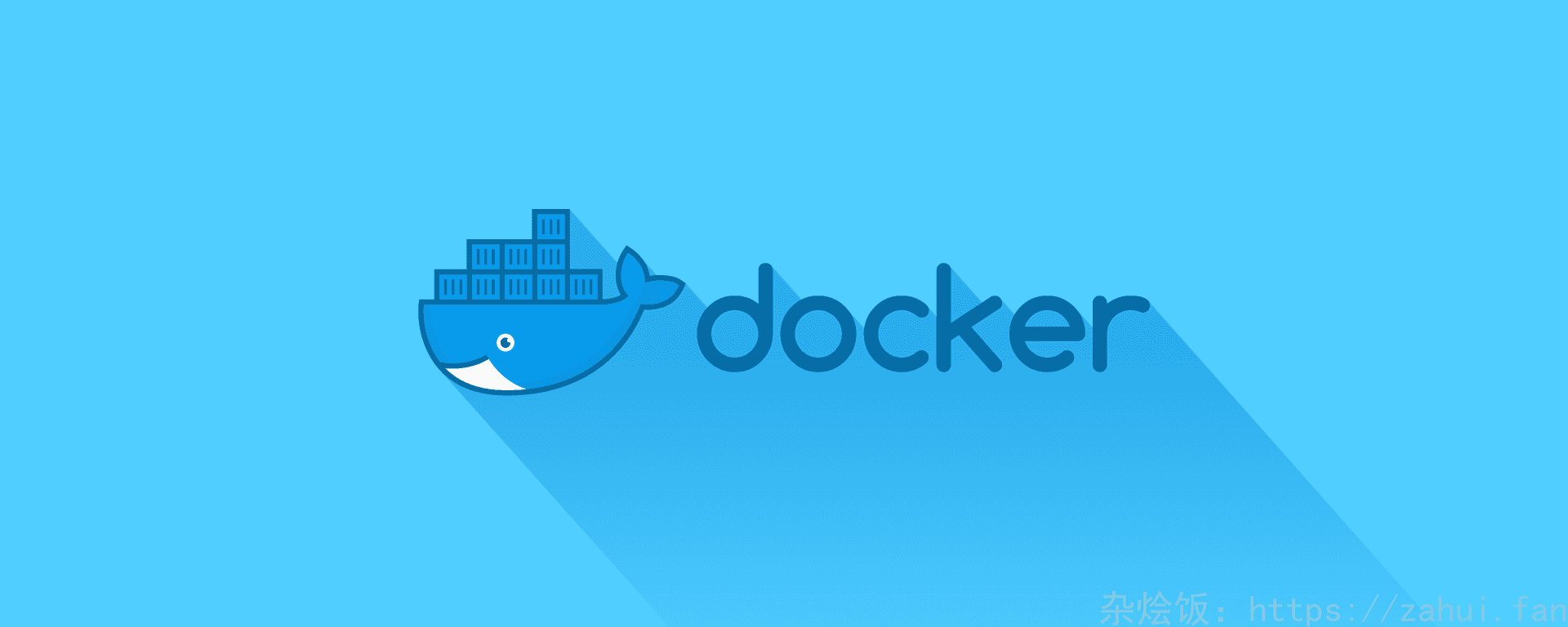经常用到的Kafka命令记录以下,方便查找。kafka的搭建可以参考这篇文章Kafka和zookeeper搭建
注意: –bootstrap-server 参数配置的kafka地址需要根据kafka监听地址来判断, 如果监听的是自己的ip而不是0.0.0.0, 那就不要配置localhost, 改用ip地址.
Topic操作
1
2
3
4
5
6
7
8
9
10
11
12
13
14
15
16
17
18
|
bin/kafka-topics.sh --bootstrap-server localhost:9092 --create --replication-factor 1 --partitions 3 --topic test_topic
bin/kafka-topics.sh --bootstrap-server localhost:9092 --describe --topic test_topic
bin/kafka-topics.sh --bootstrap-server localhost:9092 --list
bin/kafka-topics.sh --bootstrap-server localhost:9092 --delete --topic test_topic
bin/kafka-topics.sh --bootstrap-server localhost:9092 --alter --partitions 8 --topic test_topic
|
kafka 删除topic有可能提示 marked for deletion 这种情况下, 需要停止所有的生产者和消费者
消费组操作
1
2
3
4
5
6
7
8
9
10
11
12
13
14
15
16
17
18
|
bin/kafka-consumer-groups.sh --bootstrap-server localhost:9092 --all-groups --list
bin/kafka-consumer-groups.sh --bootstrap-server localhost:9092 --all-groups --describe
bin/kafka-consumer-groups.sh --bootstrap-server localhost:9092 --group test_group --describe
bin/kafka-console-consumer.sh --bootstrap-server localhost:9092 --topic idkNfcKey1 --consumer-property group.id=idpTsp1
bin/kafka-consumer-groups.sh --bootstrap-server localhost:9092 --group test_group --delete
|
控制台生产消费
1
2
3
4
5
6
|
bin/kafka-console-producer.sh --bootstrap-server localhost:9092 --topic test_topic
bin/kafka-console-consumer.sh --bootstrap-server localhost:9092 --topic test_topic --from-beginning
|
清理积压的消息
1
2
3
4
5
6
7
8
9
10
11
12
13
14
15
16
17
18
19
20
|
bin/kafka-consumer-groups.sh --bootstrap-server 127.0.0.1:9092 \
--group 你的消费组名称 \
--topic 你的主题名称 \
--reset-offsets --to-latest \
--execute
bin/kafka-consumer-groups.sh --bootstrap-server 127.0.0.1:9092 \
--group 你的消费组名称 \
--topic 你的主题名称 \
--reset-offsets --by-duration P1D \
--execute
bin/kafka-consumer-groups.sh --bootstrap-server 127.0.0.1:9092 \
--group 你的消费组名称 \
--topic 你的主题名称:0
--reset-offsets --to-offset 10000 \
--execute
|
控制台查看最新消息
查看一个topic的每个partition的offset
1
| bin/kafka-run-class.sh kafka.tools.GetOffsetShell --broker-list alikafka-pre-cn-uax3b5ny1002-1-vpc.alikafka.aliyuncs.com:9092,alikafka-pre-cn-uax3b5ny1002-2-vpc.alikafka.aliyuncs.com:9092,alikafka-pre-cn-uax3b5ny1002-3-vpc.alikafka.aliyuncs.com:9092 --topic nova_event_topic --time -1
|

根据每个partition的offset来消费最新消息
1
| bin/kafka-console-consumer.sh --bootstrap-server alikafka-pre-cn-uax3b5ny1002-1-vpc.alikafka.aliyuncs.com:9092,alikafka-pre-cn-uax3b5ny1002-2-vpc.alikafka.aliyuncs.com:9092,alikafka-pre-cn-uax3b5ny1002-3-vpc.alikafka.aliyuncs.com:9092 --topic nova_event_topic --partition 0 --offset 12080
|